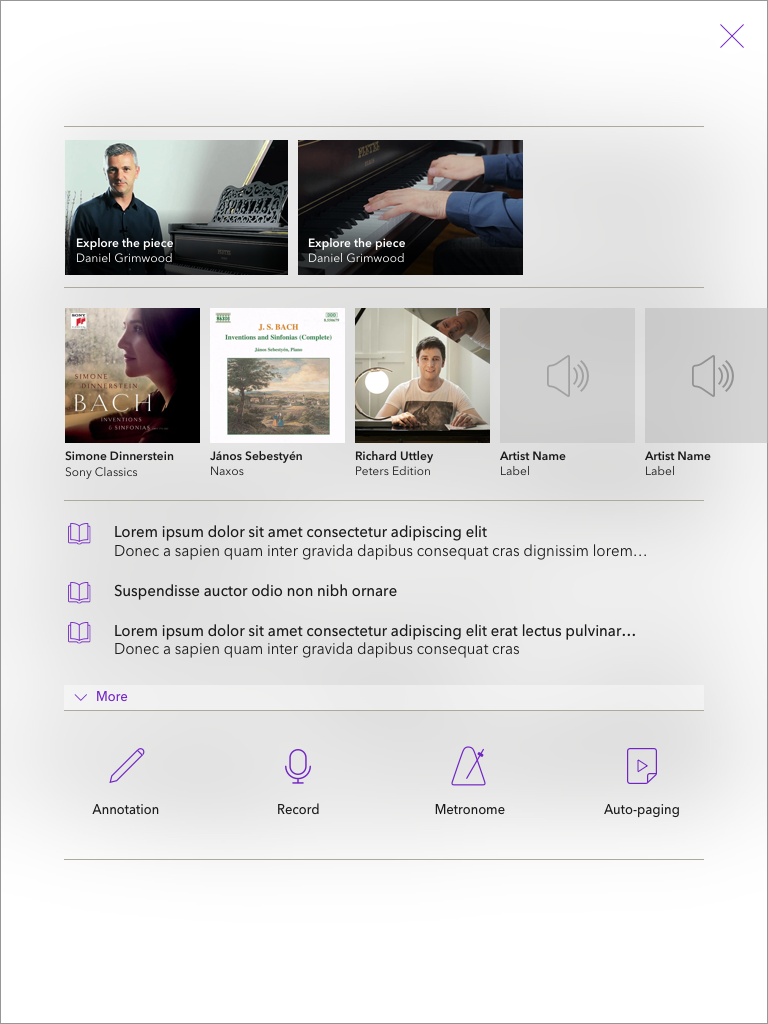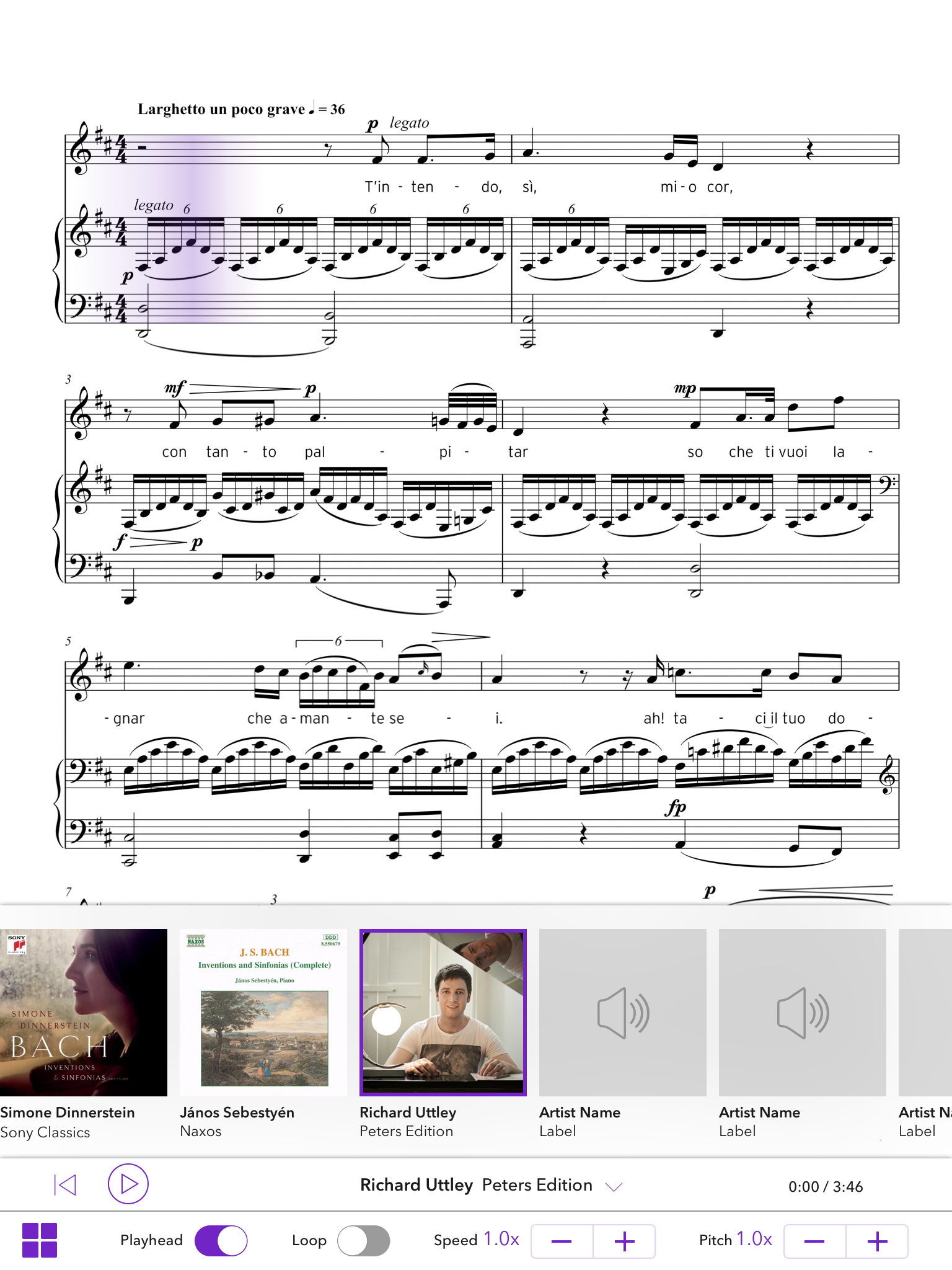Tido Music App
Tido is an app for musicians, offering a library of sheet music and resources. Notation is aligned with audio recordings, masterclasses, video and educational content.
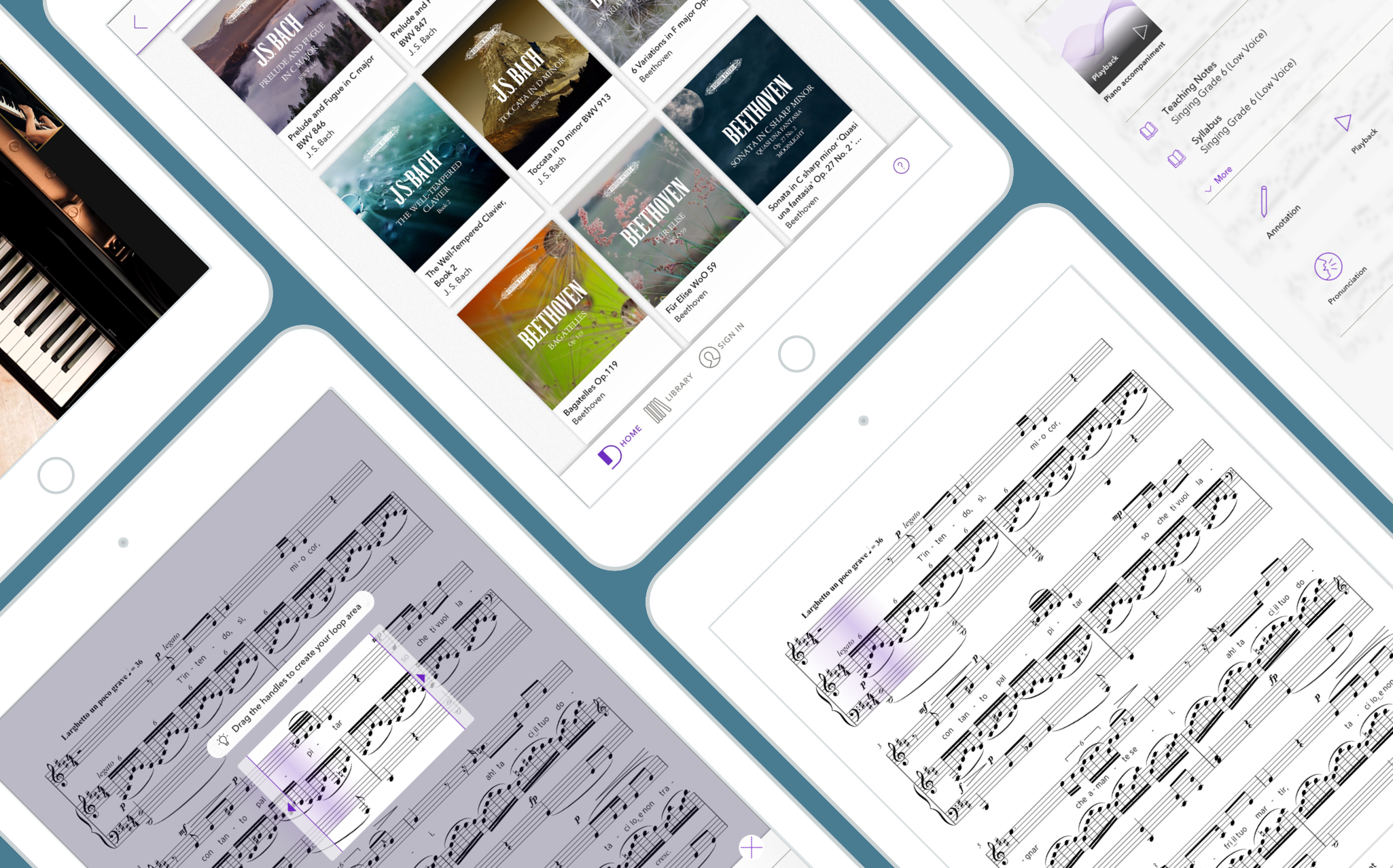
This project focussed on optimising and introducing new tools to the notation reader experience. The tools include recording functionality, metronome, ability to annotate the score freehand and using symbols, score layout optimisation for different instrumentation and user preference, and automatic page turning - where the microphone is used to ‘listen’ to the performer, and turn the page when the set marker on the score is reached.
My role in this project included research, user testing, UX, UI, working closely with musicians, development and product teams.
Having professional audio recordings aligned with the scores was one of the most fundamental and popular features with our users. To develop this further as a practice tool, we added the functionality to loop sections of the audio by dragging a highlighted selection on the notation to listen in detail, or to play or sing along. Another feature was to be able to switch between recordings/ performers and compare the audio and the looped sections.
Multi-audio player
Consideration for accessing multiple audio recordings per piece. These would all be accessible and switchable from the notation view. As the audio content is increased, it becomes more interesting that the audio can be accessed via a player, and not only when simultaneously reading the notation.